How to fix mobile usability errors on blogger by phone?, How to fix this issue permanently.
Jyada se jyada yeh Issue new blogger ko Face karna padta hai or New blogger ko nahi hota hai ki mobile usability kya hota hai, kaise mobile usability issue ko fix karte hai, mobile usability me konsi konsi error aati hai.
chaliye shuru karte hai ek ek karke mobile usability ke issue ko jante hai, us se pehle mobile usability ke baare me jaan lete hai.
Also Read:-
- How to fix create an ads.txt file for 1 site | Earnings at risk in adsense.
- Earn with Pexel - Earn $150 a day on your phone.
- Complete Information About nft | non fungible tokens Meaning in hindi.
- Ghar bethe Online paise kaise kamaye – मोबाइल से पैसे कैसे कमाए 2022.
Mobile usability kya hai.
mobile usability ko aasan sabdo me batau to Jo article post mobile ke liye 100% working ho matlab ki mobile Screen par bilkul feet aayega. mobile usability ko check karne ka bhi ek trick hai jo niche batayi gayi hai.
mobile usability Checker Process.
- Browser open karle or search kare Mobile-Friendly-test.
- Google Mobile-Friendly-test par click karna hai.
- Ab apni Site ka URL ko copy karle.
- Ab apna Site URL ko Mobile-Friendly-test ko paste karde.
- Test Url par click kare.
Major mobile usability Problems.
Major mobile usability problems ki list niche di gayi hai. har mobile usability ko vistar se samjhaya jayega jisse aapko Major issue ko fix karne me aasani ho.
- Text too small to read.
- Clickable elements too close together.
- Content Wider than screen.
- Viewport not set to 'Device-width'.
- Viewport not set.
main aapko ek ek karke uppar jo list di gayi hai usse bataunga, iske liye article ko pura or dhyan se padhna hai. agar mujhse koi bhi galti ho jaye to aap niche comment karke jarur bataye. chaliye shuru karte hai ek ek karke.
1. Text too small to read.
Text too small to read iska matlab hai ki aapke blogger theme hai uss me by default jo Text size set ho rakhi hai wo bahut small size hai. iss liye Internet users ko aapka content padhne me problem hoti hai.
is issue ko fix karne ke liye aapke pass 2 tricks hai. jo ki 100% working hai, sabse pehli trick yeh hai ki aap agar chahe to apni blogger present theme ko change karle. aisi theme set kare jo Mobile Friendly ho. Best blogger theme collection.
Dusri Trick yeh hai ki agar aapko CSS or HTML ki knowledge hai to aap font size ko bada kar sakte hai. uske liye blogger ke dashboard me theme par jaaye or Theme backup lele. uske Edit HTML par click karna hai or aapko Search (CTRL + F) '#Outer' search karna hai.
uske baad Font-size : 18 px hoga usse Increase karna hai. jaise ki by default 18 Px hai to usse 21 px karle. or Font-size increase karne ke baad fir margin or padding bhi set karna hai. uske save karle fir view theme par click karke check karna hai ki font-size Increase ho gaye hai ki nahi.
Note : yeh 2nd Trick kisi kisi theme me hi WORK karengi.
2. Clickable elements too close together.
jaisa ki aapko aapke menu-bar niche diye gaye picture ki tarah dikhti hai uske liye
Mobile screen par Menu-bar kuch aisa dikhta hai. Menu-bar me proper Gap hona Bahut jaruri hai. Agar Proper gap nahi hoga to Elements ko click karne me problem aane lagegi. Yeh reason ki wajah se Google search console me aapko Mobile usability me Clickable element too close Together Error aane lagta hai. isko fix kaise kare.
Clickable element too close Together ko fix karne ke liye, niche ek process diya hai usse follow kare.
- Apni site par visit kare.
- Site open hone ke baad right Click kare.
- Right click karne ke baad Sabse Niche inspect ka option hoga.
- Inspect ko open karle, open hone ke baad mobile-size-screen.
- Mobile-size-screen aayengi uss me Menu-bar par click karna hai.
- Menu-bar ki HTML code me Padding ko increase karna hai.
Padding ko increase karne ke baad aapki Yeh problem solve ho jayengi. agar aapki Clickable element too close Together Issue Fix ho jaye to aapko niche comment me 'Fix it' comment karna hai.
3. Content Wider than Screen.
Mobile screen par Menu-bar kuch aisa dikhta hai. Menu-bar me proper Gap hona Bahut jaruri hai. Agar Proper gap nahi hoga to Elements ko click karne me problem aane lagegi. Yeh reason ki wajah se Google search console me aapko Mobile usability me Clickable element too close Together Error aane lagta hai. isko fix kaise kare.
Clickable element too close Together ko fix karne ke liye, niche ek process diya hai usse follow kare.
- Apni site par visit kare.
- Site open hone ke baad right Click kare.
- Right click karne ke baad Sabse Niche inspect ka option hoga.
- Inspect ko open karle, open hone ke baad mobile-size-screen.
- Mobile-size-screen aayengi uss me Menu-bar par click karna hai.
- Menu-bar ki HTML code me Padding ko increase karna hai.
3. Content Wider than Screen.
Content wider than Screen, yeh Issue ka bahut jyada dhyan rakhna hota hai, kyuki Yeh issue Google Adsense lene me Problem karta hai. Content Wider than screen ka matlab janta hai.
Ab Content wider than screen ka simple or easy words me batau wo Picture, Video or Content jo Screen se jyada large size me hai, Article likhte samay aksar ek baat ka dhyan rakhna hota hai ki aapko Picture or video ki Size Small or normal size hi rakhni hai.
Picture ki accurate size article ke liye 720 Width or 480 Height bilkul sahi size hai, agar picture ka size yeh size se large hai to Content Wider than Screen error ko dekhne mil sakta hai.
Video ki size bhi aapko Small or medium hi rakhni hai. warna Content Wider than screen ka issue Google adsense me problem aane wali hai.
Thank You
Tags : Fix mobile usability errors mobile usability test google search console mobile usability mobile app usability testing google mobile usability usability testing on mobile devices google mobile usability test mobile usability usability testing for mobile applications app usability testing app usability remote mobile usability testing mobile user testing mobile ux testing

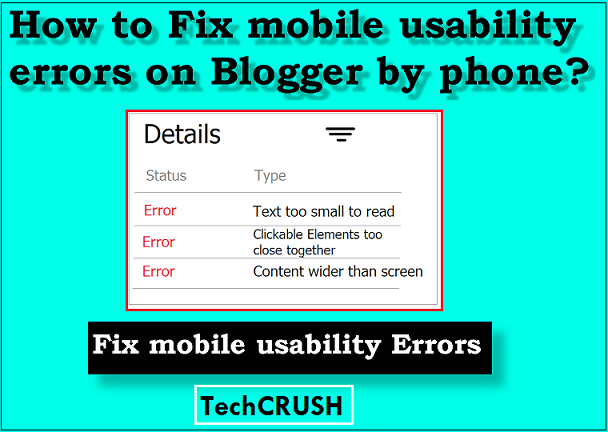


.jpg)


Social Plugin