Remove Footer Credit Link from Blogger Template without Redirecting to Any Website - TechCRUSH.
Steps to Remove Credit / footer links:
- First go to blogger.com and login.
- Then select your blog if there is more than one blog.
- Go to Blogger dashboard > theme option > Edit HTML.
- After entering the edit HTML, you have to search footer credit, for that visit the theme and know the name of the footer.
Footer Credit Code for HTML SCRIPT : Customize footer Credit
Method 1.
Step to Changes Footer Credit Links : To customize blog templates in a simple way, then use this method.
- First go to the blog and sign in.
- Click on Theme option in blogger and open Edit html.
- Now you will get the HTML code show on the screen.
- Now search box (Ctrl + f) and search Created, Maintain etc. whatever is in the footer credits on your theme.
<p style='text-align:left'>Copyright (c) 2021<a href='https://updatetechn.blogspot.com'>CRUSH TECH</a> All Right Reserved</p><div class='ty-copy-container row' style='font-size:1px; opacity:0;'>
Method 2.
- First go to the blog and sign in.
- Click on Theme option in blogger and open Edit html.
- Now you will get the HTML code show on the screen.
- Now search box (Ctrl + f) and search Created, Maintain etc. whatever is in the footer credits on your theme.
style = "visibility: hidden"
Method 3.
- First go to the blog and sign in.
- Click on Theme option in blogger and open Edit html.
- Now you will get the HTML code show on the screen.
- Now search box (Ctrl + f) and search Created, Maintain etc. whatever is in the footer credits on your theme.
Style='font-size:1px; opacity:0;'
Now, you need to save your template.
Thank You

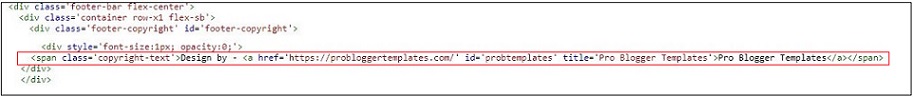
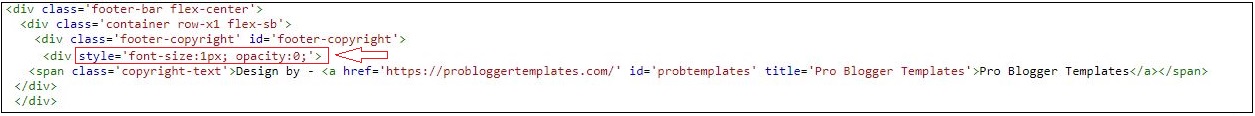
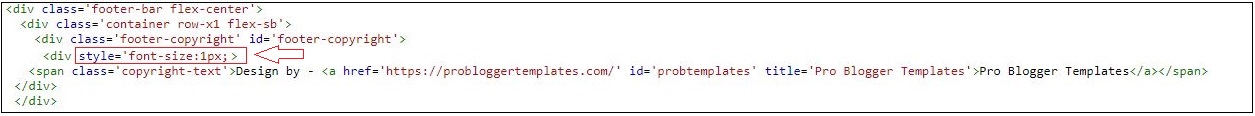
.jpg)


Social Plugin