What is a Google Web story:Explained.
Google Web Story is developed by amp Technology, Google Web Story is a web story tool that people love to watch. You can also create Your thoughts, ideas etc. can reach as many people as possible.your own web story which gives you full screen view experience.
Your story is what makes your content different from others and a new identity.Just like you can use it like Facebook and Instagram story.You can use individual panels with video, graphics and more features etc.Apart from this, you can also add links like Google Blog, YouTube Links, Google Adwords etc.
Google Web Stories Benefits:Step by step.
After creating Google Web Story, any user can take advantage of all these benefits.
1.you can create your own story
You can create your own Google Web Story by which you can add additional features like videos, images, graphics, etc. and many more.
2.You can generate organic traffic of the website.
When you post this Google web story, any user will search keywords related to your story, then your story will appear in their browser. The user can present his point completely digitally. Users can easily publish their brand that too absolutely free. Because amp technology has been installed in it which supports in any mobile.
3.Fully customize web story.
You have your Google Web Story that you can fully customize. Its special thing is that it is absolutely free. You can use any feature in it, everything is step free like Video,Animations,Pictures,graphics,icons etc.
How do I make a Google story?:will be properly guided.
Google Web Story is available in both Blogger and WordPress. The method of creating Google Web Story is also different in both. First of all, let us tell you about WordPress Google Web Story.
You have to follow these steps properly:In WordPress.
Step 1. You have to open wordpress then sign in.
Step 2. You have to select the 'Plugin' to the menu and then click on "Add new".
Step 3. Go to the search bar and type "web story", then you will get the "plugin of web story".
Step 4. Installed and Activate it.
Step 5. You have to come to the dashboard of WordPress then select "Web Stories".
Step 6. The Web Story Dashboard is open.
Step 7. Click on the "Create story" button and then "Explorer ".
Step 8. Now you can create Google Web Story as you wish.
You can also visit through the link.
Now how to create and publish Google web story from blogger, its method is completely different from WordPress. This will also be called step by step.
You have to follow these steps properly:In Blogger.
Step 1.Go to your browser and Search Google Web story.
Step 2. You have to first open the website itself.
Step 3.The interface will look something like this.
Step 5.Open the Sign Up page by clicking Sign Up or Sign In.
Step 6. After being signed in, the web story page has been opened in front of you.
Step 7. You can publish any story you want, it is absolutely free.
Some important things that no one will tell you:Focus
- You have to create 5 pages in a web story.
- Each page consists of 100 words.
- Also attach your logo and favicon.
- The H1, H2, H3 of the article should also be mentioned.
- The description of the article can also be added.
How do I publish a Google story?:Explained.
To publish on Google Web Story, you have to complete your web story content, then you also have to attach the link of your website. By clicking on publish, you will also have to add some keywords related to the article
.


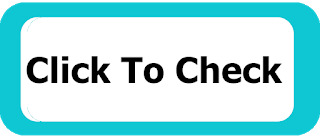
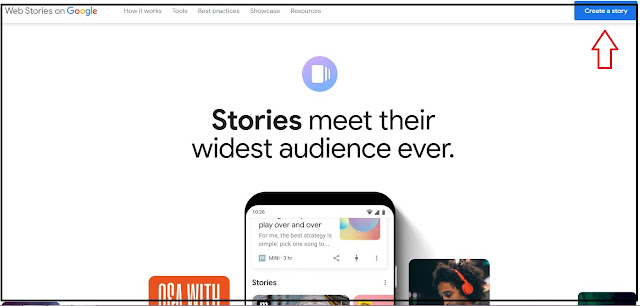
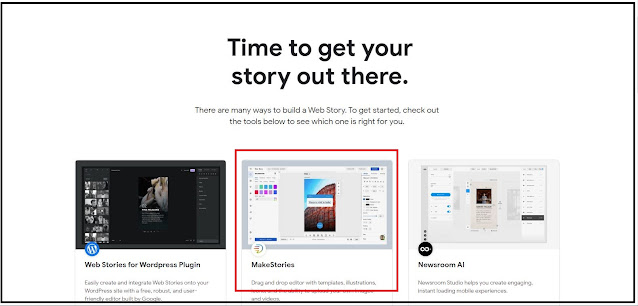
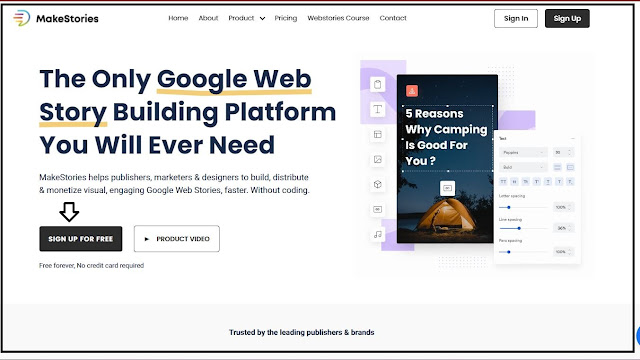
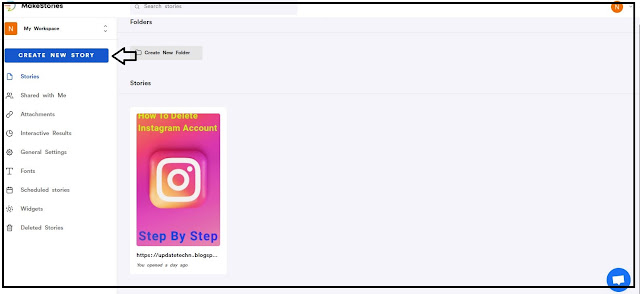
.jpg)


Social Plugin