First of all, Happy new year to all of you, today we are going to tell you
some new technology tips and tricks in the beginning of this year itself,
these tricks are very important, from which you will get to learn something
new, as well as these tricks you can use in daily life. can also apply
Welcome to your crush tech, today I will tell you 5 amazing technology
facts, which you can also use, this trick is very useful.In this article,
how do you open the settings by dialing first?, In today's article, you can not only call or message from dial, you
can also do these amazing settings.After that, how do you divert or call
forward in this article?, how to control other's phone. You will get to
learn more and more, read the rest of the tricks yourself.
You will first get to know about dial setting.
1. Android Dial Setting
By dialing in the mobile, you will only be sending a call or message, now with this article of today, you can dial you and do some special setting. Welcome to Crush Tech, today you will get to know something similar to some technology facts.
When you dial, that setting comes automatic on your screen. when you dial this

*#0*# As soon as you dial this number, some kind of interface will come
on your screen, after that you can test everything.
- Red,Green, Blue.
- Receiver.
- Vibration.
- dimming.
- Mega Camera.
- Sensor.
- Touch and many more option.
Complete
When you dial, that setting comes automatic on your screen. when you
dial this
If you dial *#06# this then a new screen will come in front of you,
on that new screen you will have IMEI number written, you can write this
Imei number somewhere so that if your phone is lost somewhere, the police
can find your phone with IMEI number.
You will see this IMEI number screen
You can check the SAR value by dialing it, SAR means Specific
Absorption Rate. In this you can check how many radio frequency is there
from your phone and energy absorb by the human body.
In your mobile it will come something like this.
Complete
If you dial this, then all this will come in your phone screen, from
which you can know your phone's phone information, battery information and
many other things.
Complete
2. Call Divert and call Forward
You want to know who calls your lover and whether someone is
bothering him by calling. You will get the solution of these things in
this article.With this trick, whatever you call your lover, it will automatically
come to you, so that you will easily know who has called.
If you have to apply this trick then you have to follow all these steps
Step 1. First you have to take your partner's phone.
Step 2. Now you have to dial *401* your number has to
be dialed #.
Step 3. Now all the calls of your partner will be
transferred and your partner will not know anything.
After following these 3 steps, all his calls will be transferred to you
whether it is papa's call or everyone's call from any friends and family
will be transferred to you.
Complete
3. control others phone
Do you also want to check and control the phone of your partner or
anyone and your partner does not know that you have controlled his
phone, then you can control anyone's phone by following the steps given
below. can
step 1. First you have to take your partner's phone.
Step 2. After that an application will have to be downloaded in your partner's
phone.
Step 3. The name of that application is 'Track my phone' application.
Step 4. Install this app and open it.
Step 5. After opening you have to allow terms & condition,
after that you have to register with email account.
Step 6. Now you have to enter the security password between 6 to 10.
Step 7. Now you have to click on Activate admin
privilege. And now you have to click on activate.
Now you have to open track my phone in the phone Chrome browser on your
phone, then click on the MENU , a new page will open in front of you, you
have to enter the email account with which you have registered.
After you login, a page will open in front of you and all the options below
will be given in that page. so that you can control someone.
Complete
4. Blocked Bluetooth
Step 1. First of all you have to ON bluetooth on your
phone.
Step 2. Now you have to dial *9990#.
Step 3. Your bluetooth is now blocked.
Step 4. If you want to unblock you have to dial back
*99990#.
Complete
5. Watch TV without internet on your phone.
If you also want to watch TV in your phone, that too without any internet connection, then you should understand the trick carefully that you can easily watch TV in your smartphone like Android. You have to follow the steps given below to follow this trick.
If you want to watch TV on your smartphone, then you will need a
device.Whose name DVB t TV Tuner dongle device.
Step 1. First of all you have to connect this device with DVB
t2 TV Tuner dongle smartphone.
Step 2. Now go to the playstore of your smartphone and install
the TV-on-go doordarshan app.
Step 3. Open TV-on-Go Doordarshan app, then your TV will
start.
Thank you

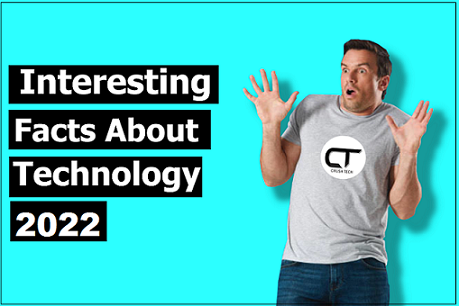



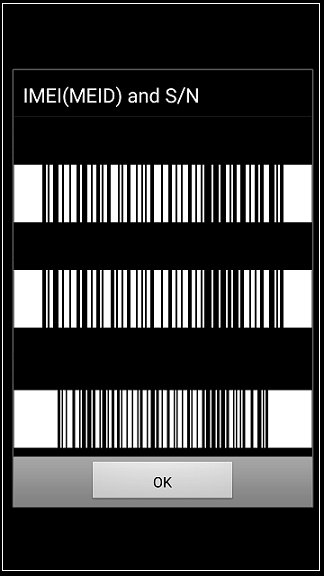

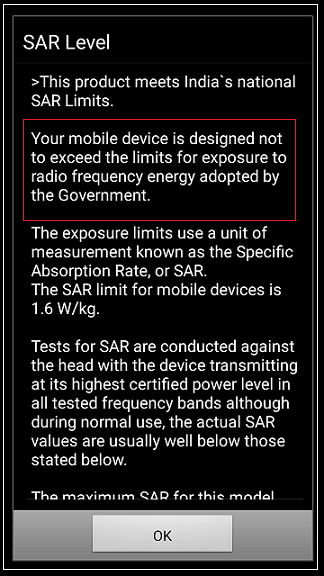







.jpg)
Social Plugin